 A few of you have asked about the technical specs for what the TopShot can do. Here’s some information I gathered from HP’s technical specs and using the TopShot to give you the run down.
A few of you have asked about the technical specs for what the TopShot can do. Here’s some information I gathered from HP’s technical specs and using the TopShot to give you the run down.
The TopShot is compact, which is great if your desk space is limited like mine. About 11 inches tall with the scanning arm folded down, 18 1/2 inches wide, 16 inches deep, and weighing about 30 pounds, the TopShot is easy to place or move if needed. Since it’s wireless, you don’t actually need to have the TopShot connected to your computer but you can either with Ethernet or USB cables.
The arm that holds the camera and LED lights used for the flash raises just a little over 8 inches from the white image “capture stage.” When removed, you see the bay where printed pages exit the printer. The stage has magnetic feet that sit in corresponding indentions on the top of the TopShot so it doesn’t get knocked off. I’m clumsy so that was a plus for me. The maximum scan size is 8.5 x 11.7 inches. The “scanner” is really a camera cleverly mounted on the folding arm. The TopShot takes 6 images of your object–three with the flash at different positions and three without the flash. The TopShot’s software combines these images into one. I noticed a little distortion in objects that are closer to the camera and a little color shift. But as you can see, for no set up you get a very clean image of your 3-D object much more quickly with the TopShot than if you try to create a studio shot with a camera. You don’t need to dedicate valuable space to set up a photos using the TopShot, either. The capture stage is built right in! The surface detail of the metal shows very nicely in this scan.
For a home jewelry or craft business, the 3-D scanner could be an invaluable time-saver when listing small items for sale on Etsy, Artfire, or eBay. The quality of the scanned 3-D images isn’t quite the same quality as studio photos of your products, but is better than many digital images I’ve seen from small point and shoot cameras. The major limitation is the height of your objects since the arm is only about 8 inches tall. I love that the software removes the background from your objects if you want. This makes putting together a catalog of clean product images so easy! I tried scanning a framed 3-D collage but the glass caught the reflection of the flashes. Reflective surfaces are a problem just as they are with traditional photography.
The printer of the HP TopShot prints with 4 separate toner cartridges (cyan, magenta, yellow, and black) to give you full color laser jet images. The printer allows you to manually duplex pages and can hold 150 sheets of paper. You can use a variety of sizes and paper types, too. The TopShot will print up to legal size paper and will also handle envelopes, transparencies, cardstock, and glossy papers. The toner cartridges cost around $60 for color and $55 for black. HP’s site says you should get 1,000 pages from the color cartridges and around 1200 from the black cartridge. When you use the TopShot to make copies, you can reduce or enlarge from 25% up to 400%. You can copy up to 17 black and white pages per minute or 4 color pages per minute. For a small business or a crafter who has modest printing needs, I think the TopShot is a good choice for both quality and cost.
I am hoping to get a chance to scan a cupcake for the reader who asked. Maybe for the last segment of my review on Saturday? And for those of you who want to know how you can win this fabulous multifunction printer, check back on Saturday for all the details!

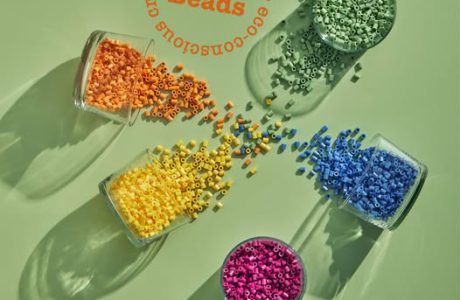


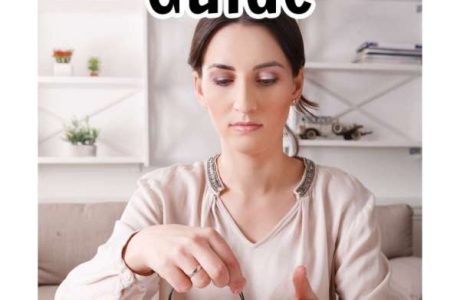
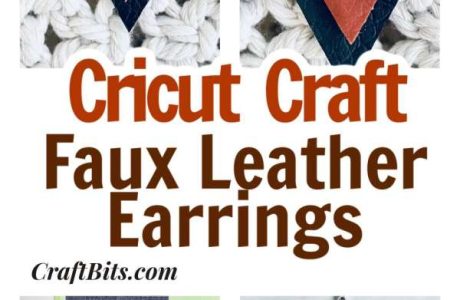
What a great tool to have and fun too.
Thank you for providing more specs. The HP equipment produces high-quality scans.
This is brilliant! To be able to scan 3-D objects is really cool>
The HP Topshot would take my online auctions to super speed without taking 47 photos to get one or two good enough to post.
I would be very interested in how it could take old fragile photos and reproduce them for family and friends to share heritage.
This sounds like a great scanner. I would love to know if scans of the book shown in the picture came out readable. I have been scanning my old patterns to digitize the. It takes forever and I keep cutting off edges when I have to fold the book.Thanks for the review.
wow, that scanner does a pretty good job!